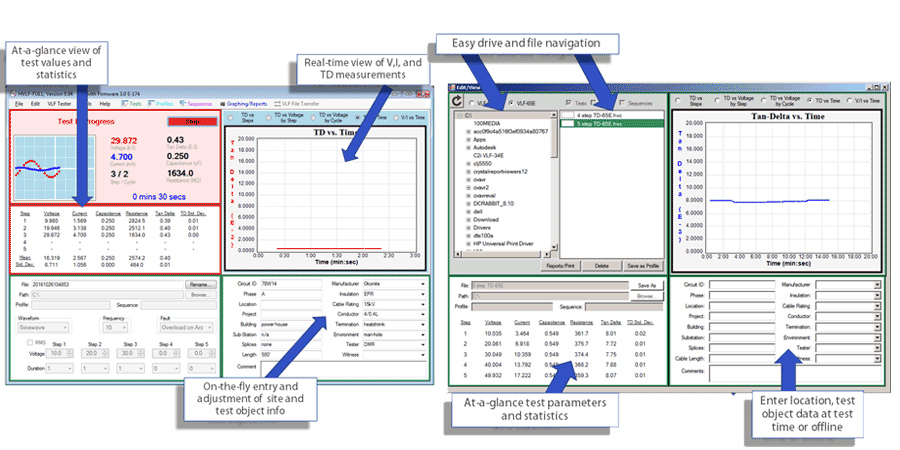
E-Link Software
in the ?
General Information
HVI customers are providing a lot of positive feedback about E-Link, the new software that makes local and remote control of HVI’s VLF and TD cable test system easier than ever before.
Local Mode
The local mode of operation logs test data to the internal memory of the VLF unit or to a removable USB flash drive. The logged data can be transferred from the VLF unit to the included PC application software for evaluation and reporting with a USB drive or an XBee wireless connection.
Remote Mode
The remote mode of operation uses a laptop PC to wirelessly connect to the system. Once connected, the VLF client PC application allows the user to input or change the test parameters, view the live test data, and save the logged data directly to the PC.
E-Links’s menu-driven reports feature allows the user to quickly generate custom test reports that include header information input by the user, company logos, and graphs/tables of the logged data. E-Link can also export data in .csv or a Microsoft Access compatible format for more detailed reporting or database input.
Features
- Easy installation—just run the setup program
- Local and remote operation
- Easy test setup via the VLF front panel or PC software
- Programmable test profiles
- XBee wireless—higher connection sustainability, longer range for remote VLF and TD testing
- Advanced data capture capabilities
- Intuitive VLF and TD report templates
- E-Link software and firmware comes standard with both the VLF-34E and the VLF-65E
- TD average and standard deviation continuously updated for easy evaluation
- PC not required for TD testing
- Data stored automatically in VLF memory with optional backups to USB and PC
More Information
What Our Valued Customers Say
Here’s what one of our valued customers recently shared after installing E-Link:
“What a DREAM the new program is!
- User-friendly, can SEE where things are from one screen
- The files and pathways so easy to see and find (or to save as)
- Inputting data all on one screen
- Can adjust the format on the report
- Shows the file pathway on the report
- Has logos and looks professional
Have a super day – I am now!”
– Kisi T.